Ultimate Guide to YouTube SEO (+12 tips to boost rankings)


Whether a top-tier YouTuber or just a rookie - understanding the mechanics of YouTube SEO is super important.
I've grown my channel to over 480k subscribers by diving deep into these strategies. Let me show you how to go beyond the basics, with a no-BS guide that boosts visibility and engagement for real.

What is YouTube SEO, and why should you care?
YouTube SEO isn't just about stuffing keywords into your videos and hoping for the best. It's about creating content that speaks directly to your audience. From titles that grab attention to descriptions that engage, and smart tagging that gets you noticed—every detail matters. : It's how you tell YouTube, "Hey, this video matters," ensuring it finds its way to viewers looking for exactly what you're offering. This isn't about gaming the system; it's about understanding it. (If you need logistical help on how to create your YouTube channels, I got you covered in this guide on How to create a successful YouTube channel).
For me, YouTube is more than a platform—it's where I get real with my audience about financial freedom and smarter living. Through my show, I engage in real conversations with people about their financial journeys, offering insights and solutions to their struggles. This isn't about seeking viral hits—it's about delivering value at every touchpoint, transforming every view into an opportunity to educate, engage, and convert. Each video is creted not just to funnel potential clients but to make a genuine impact, offering viewers the tools they need to create their own rich life. YouTube SEO is the engine behind this strategy, ensuring my content doesn't just exist; it performs, making my offerings impossible to ignore, and transforming my channel into a go-to destination for actionable financial advice.
12 Must-Try YouTube SEO Tips
1. Conduct Keyword Research
Keyword research is the backbone of YouTube SEO. To draw in your ideal viewers, you must speak their language, using the exact phrases they type into search bars. Start simple: jot down keywords related to your content. Then, leverage YouTube's autocomplete to uncover what people are actively searching for. Use tools like TubeBuddy and VidIQ not just for inspiration but for strategic advantage—they pinpoint keywords that are popular yet not oversaturated.
Embedding these keywords into your video titles, descriptions, and tags isn't a one-and-done deal; it's a continuous process that keeps your channel in sync with what your audience is looking for.
2. Optimize Video Titles and Descriptions
Titles and descriptions are your YouTube SEO heroes. They clue in both viewers and YouTube's algorithm on what your video's about. Make sure your main keyword pops up early—think title and first 25 words of your description. Aim for punchy titles, under 60 characters to avoid cutoffs in search displays.
Expand in the description: weave in related keywords, plug your site and socials, and don't skimp on clear, compelling calls-to-action. This strategy boosts your video's findability and funnels traffic across your digital empire.
3. Add Keywords to Your Video File Names
Before uploading, rename your video file to include your primary keyword. This simple step is often overlooked but can significantly impact your YouTube SEO. For instance, naming your file "interview-tips-2023.mp4" tells YouTube's algorithm that your video is relevant to those searching for interview tips. While it's a small factor compared to others like content quality and viewer engagement, it's a best practice that can give you an edge in YouTube's search algorithm.
4. Include Cards and End Screens
Engagement is key on YouTube, and cards and end screens are powerful tools to keep viewers on your channel. Cards can be set to appear at specific times in your video, prompting viewers to take various actions like visiting a website, watching another video, or making a donation. End screens are shown in the last 5-20 seconds of your video and can be used to promote other content, encourage subscriptions, or direct viewers to your website. Both features enhance viewer interaction and channel visibility, making your content more engaging and potentially increasing watch time.
5. Utilize Hashtags
Hashtags improve the discoverability of your videos by grouping them with related content. When users click on a hashtag, they're taken to a page that displays all videos sharing that hashtag. Include relevant hashtags in your video titles or descriptions, but use them judiciously. YouTube recommends using no more than 15 hashtags per video. Over-tagging can lead to your video being ignored or penalized. Always choose hashtags that are directly related to your video's content.
The world wants you to be vanilla…
…but you don’t have to take the same path as everyone else. How would it look if you designed a Rich Life on your own terms? Take our quiz and find out:
6. Add Relevant Tags
Tags are another way to help YouTube understand the content and context of your video. They affect when your video appears in related videos and search results. Use a mix of broad and specific tags, including your main keywords and variations. Look at similar, successful videos to see which tags they use, but ensure your tags accurately represent your video's content. Misleading tags can harm your video's performance. Like hashtags, balance is key. Too many tags can be seen as spammy, so focus on relevance and precision.
7. Pick a Video Category
Categorizing your video correctly is vital. YouTube's algorithm uses categories to understand the context and content of your video, affecting when and where it's displayed. Review the available categories and choose the one that best fits your video's topic. A properly categorized video will appear with similar content, increasing its chances of being discovered by interested viewers. This also helps YouTube's algorithms recommend your video to the right audience, potentially increasing views and engagement.
8. Create Custom Thumbnails
Thumbnails are the first impression viewers get of your video. A compelling, high-quality thumbnail can significantly increase your video's click-through rate. Design thumbnails that are eye-catching, representative of the video content, and consistent with your brand. Use bright colors, readable fonts, and close-up images to grab attention. Experiment with different designs and monitor their performance to see what resonates best with your audience. Remember, misleading thumbnails can lead to lower watch times and potentially harm your channel's performance.
9. Use Playlists
Playlists are a fantastic way to organize your content, making it more accessible and increasing watch time. By grouping related videos, playlists encourage viewers to watch more of your content in one session. This not only boosts your channel's overall watch time but also helps YouTube better understand your content's niche. Playlists can also rank in YouTube's search results, providing another avenue for your content to be discovered. Add descriptive titles and keywords to your playlists to optimize them for search, just like you would with individual videos.
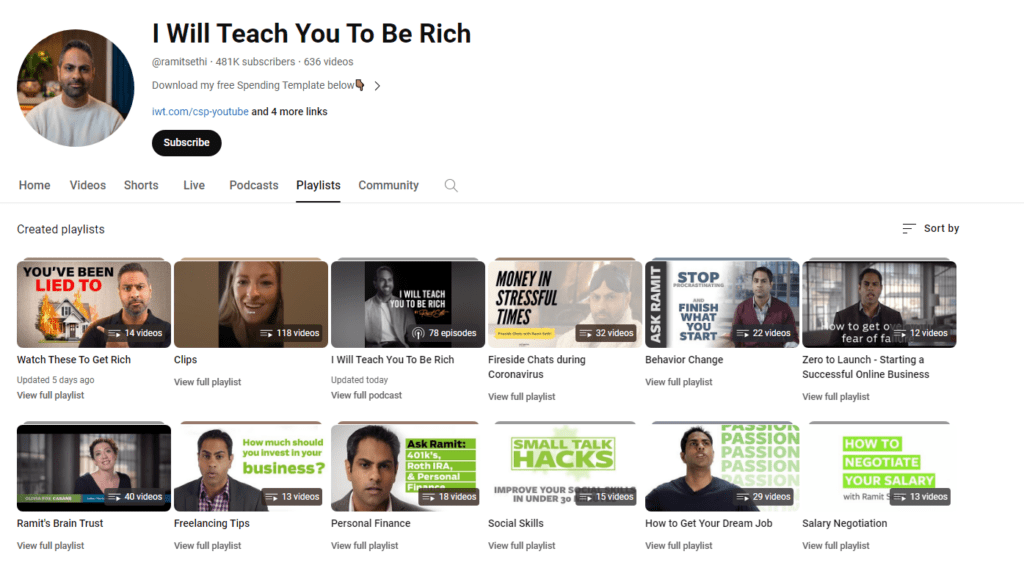
10. Upload Consistently
Consistency is key on YouTube, but make sure to stick to a posting schedule that’s realistic for you. This shows YouTube—and your audience—that you’re all in, potentially boosting your spot in search and recommendations. It’s like setting a regular coffee date with your viewers; they’ll know when to show up for the latest from you. Keep the quality and vibe of your content consistent, too. It cements your channel’s identity and cultivates a community of loyal followers.
11. Promote on Social Media Platforms
Boost your YouTube channel through smart social media use. Share videos on platforms where your audience already engages, but tailor your message for each site. Instead of just posting links, encourage real interactions—ask questions, use relevant hashtags, and create specific calls to action. Authentic engagement not only drives traffic but also builds a stronger online presence.
12. Pay Attention to YouTube Analytics
Dive into YouTube Analytics to see what hits and what misses. Focus on watch time, who's watching, and if your titles reel people in. Figure out which videos pop and why. Use those clues to sharpen your content and strategy. Analytics isn't just numbers—it's your roadmap to creating videos that resonate and perform better.
YouTube Optimization Made Easy
And there you have it—12 solid tips to boost your YouTube journey and see those numbers climb. If something falls flat, don't throw in the towel. Pivot, experiment, and test some more. Above all, keep delivering real value. Without it, no algorithm magic can keep your channel afloat.
If you liked this post, you’d LOVE my Ultimate Guide to Remarkable Content
It’s one of the best things I’ve published (and 100% free), just tell me where to send it: