7 essential apps to help you work from anywhere


Having your own online business comes with a lot of perks -- including the freedom to work from anywhere. For me, that meant the British Virgin Islands on a recent vacation.
The best part? Not the white sand, piña coladas, or sparkling blue sea -- it’s that I ditched my laptop and just brought my smartphone, even though I had to check in with clients.
To be honest, it made me a little nervous. After all, I didn’t want something to go wrong with work and spend the rest of my vacation stressed out if I couldn’t fix it.
Luckily, I had the right apps that allowed me to use my phone for almost everything I’d do on my laptop.
Here are the 7 essential apps entrepreneurs need to run their business from a smartphone.
1. Newton Mail (for an empty inbox)
Answering emails is a pain -- even when you’re not trying to relax on vacation.
Newton (formerly CloudMagic) keeps your inbox clean -- and you happy knowing that you won’t have an avalanche of emails to come back to when you’re done traveling.
The app allows you to:
- Snooze messages so you can answer them when you get back home.
- Schedule emails to be sent whenever you want.
- See if your message has been received and read by your recipient.
- Save emails to connected apps such as Trello, Evernote, OneNote, and Asana.
This app helped keep me sane during my trip -- I used it to save important emails to my Trello board so I could look at them later.
Price: Free trial, then $49.99/year
Download: Android & iOS
Want more tips on working remotely? Get our Ultimate Guide to Working from Home
2. Google Assistant (for a digital VA)
Ever wish you had a virtual assistant on tap to answer questions, make appointments, and transcribe your thoughts?
That's what Google Assistant is for.
Think of it as Google's answer to Siri, Cortana, and Alexa -- but better because it knows everything Google knows about you.
While I was in the British Virgin Islands, I used Assistant to:
- Check where I could get free Wi-Fi.
- Keep up with the latest news in my industry.
- Find cafes and other places where I could work if I needed to.
You can also use it to plan your schedule, send messages, find a good place for a business lunch, and even make reservations.
Plus you can queue up tasks when you're out of Wi-Fi range, and Assistant will do them as soon as you're connected.
Price: Free
Download: Available through apps like Allo (Android & iOS) and Duo (Android & iOS)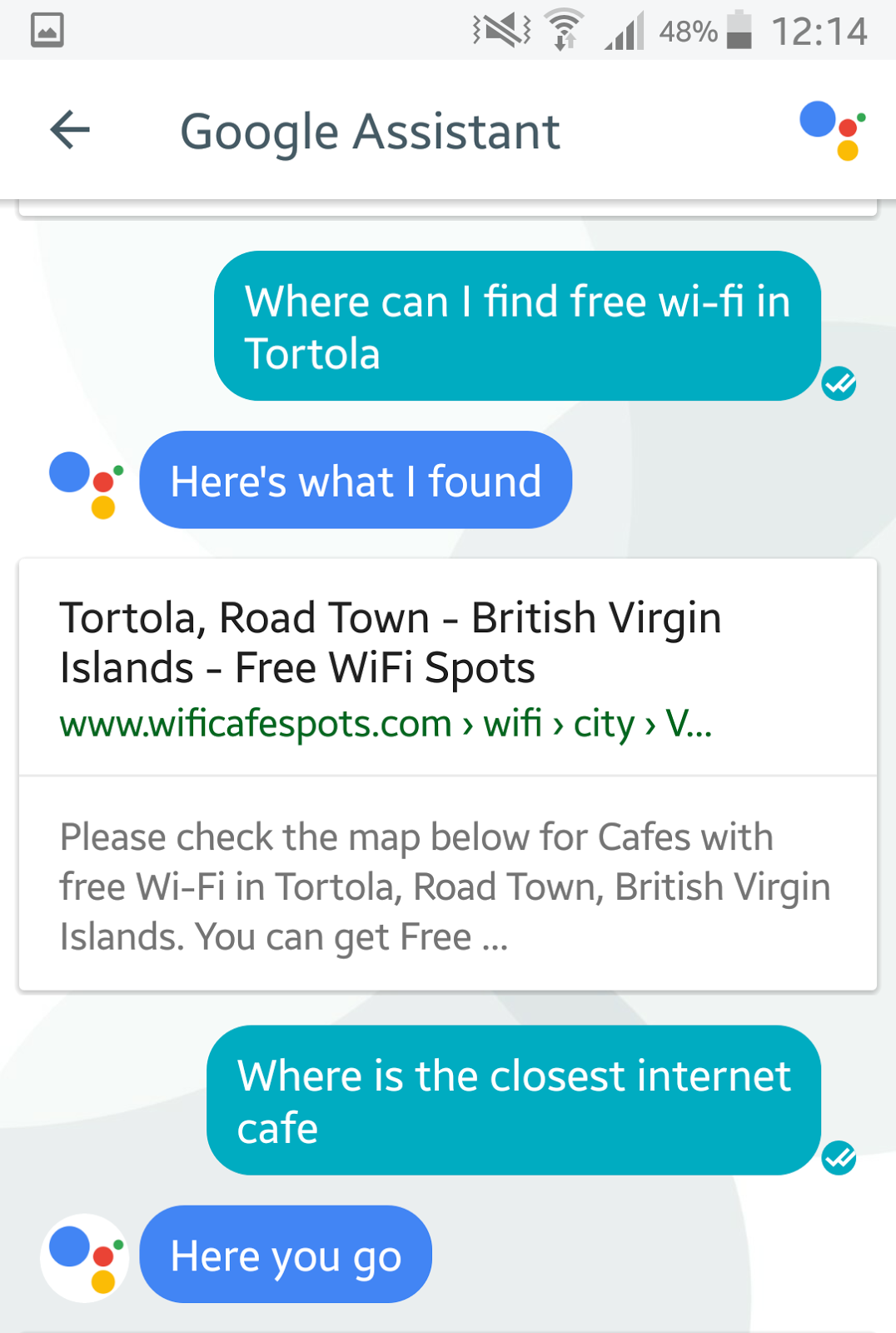
3. LastPass (for quickly logging into your tools)
If you’re like me, you probably have dozens of logins to sites you use to manage your business. Also, if you’re like me, you always seem to forget which password goes to which site!
That’s where a password manager like LastPass comes in handy.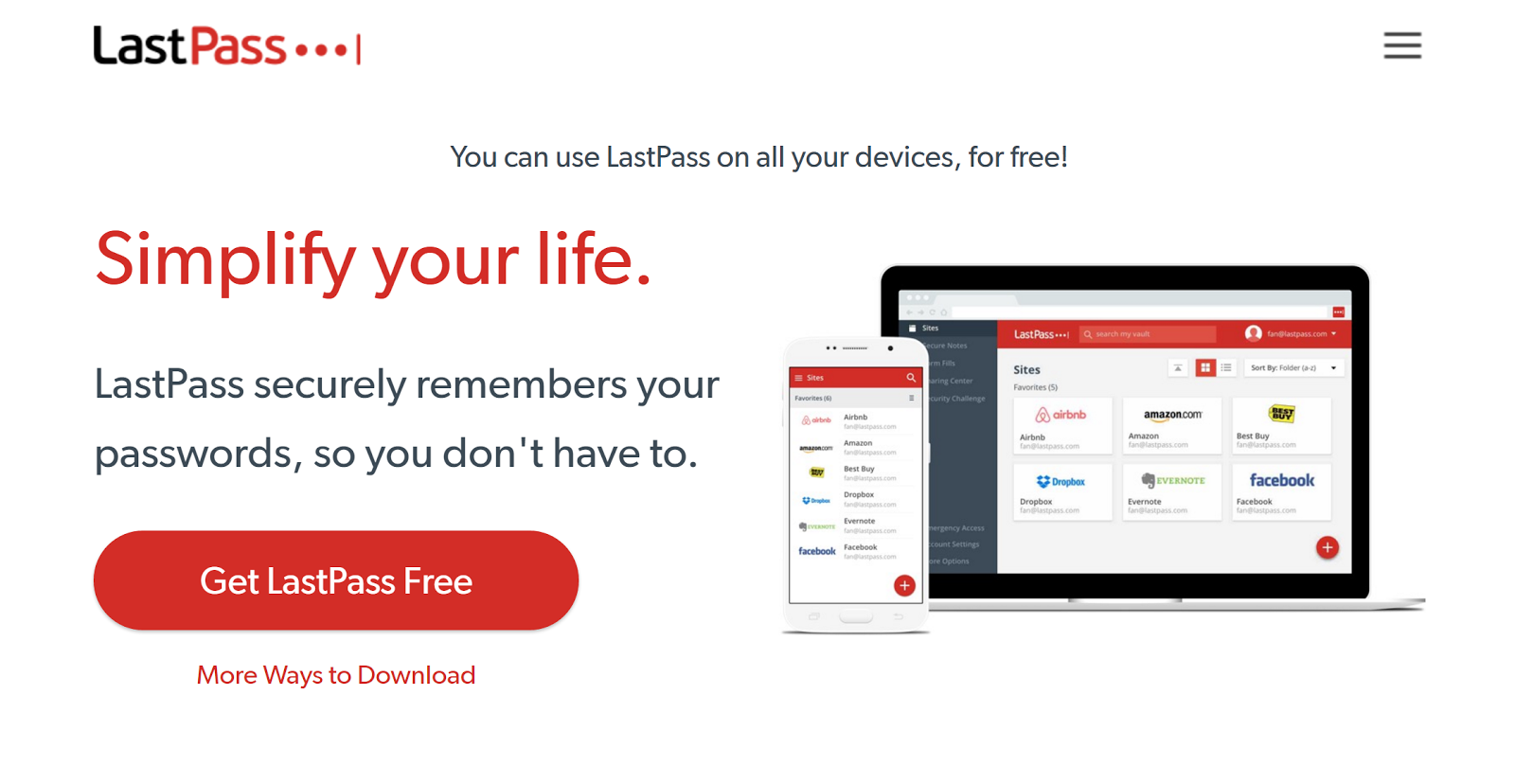
LastPass stores passwords for every site you log into -- but you only have to remember one master password in order to access all your data.
You can also:
- Access your passwords without Wi-Fi, which is handy in remote areas.
- Speed things up when you’re working on a small screen with the mobile auto-fill feature.
- Record the answers to the “secret questions” prompts on the app’s “Notes” section.
Price: Free
Download: Android & iOS
4. Carbonite (for staying sane)

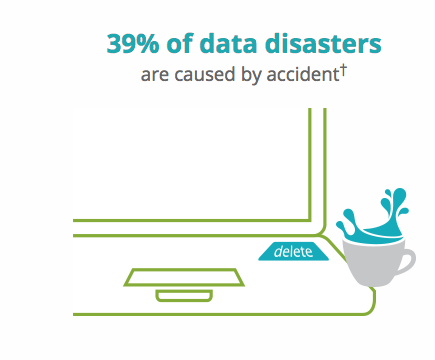
Images via Carbonite
There’s nothing like the peace of mind of knowing your files are safe and backed up.
That’s why I used online backup apps to make sure I had access to the latest versions of my work while I was on vacation.
My favorite app is Carbonite because it:
- Syncs instantly
- Works on all mobile devices
- Includes unlimited backup with a paid subscription
- Is easy to find and download items on your smartphone
Pro-tip: Have a backup for your backup. I use both Dropbox and Carbonite. Dropbox to backup all my client work, which I keep in one folder. And Carbonite to backup that folder as well as the other stuff on my PC.
Price: Plans start at $59.99/year
Download: Android & iOS
5. Wave (for managing money)
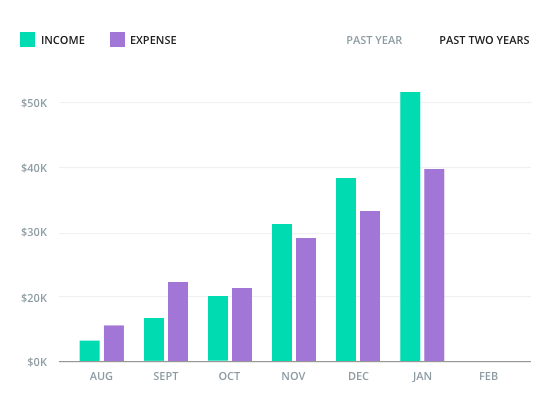
Image via Wave.com
Bills and customer payments don’t take vacations, so you need to be on top of finances even when you're on the move.
That’s what makes Wave an essential app for the traveling entrepreneur.
Wave can help you:
- Manage your business bank account
- Store receipts
- Send invoices
- Pay bills
Though I made sure to square away my finances before my trip, it was nice to know I could just pull up my Wave app in case an invoice needed to be sent.
Price: Free
Download: Android & iOS
6. MobileDay (for last-minute meetings)

Image via MobileDay
Sometimes an emergency comes up and you just need to hop on a conference call -- even when you’re on a beach in the Caribbean.
That’s when MobileDay comes in handy. The app syncs with your calendar and online meeting app to put you into conference calls with just one click.
That means you can stop searching for the password or PIN number to get into the call.
MobileDay connects with any online conference app with a “Join the Online Meeting” button such as Skype for Business, GoToMeeting, Google Hangout, and FaceTime. Just make sure you have the app installed and you’re ready to go!
Price: Free
Download: Android & iOS
7. S Health (for staying fit)
It’s simple: healthy you, healthy business.
If you're a solopreneur, you ARE the business, so keeping yourself healthy makes sound financial sense.
That’s why you need a fitness app that can help you maintain your workout routine and healthy eating habits.
I use S Health, the app supplied with my Samsung smartphone to track workouts, weight, blood pressure, and my heart rate (the iPhone version of this is called Health). It helped keep me on track with my workouts even when I was thousands of miles away from home.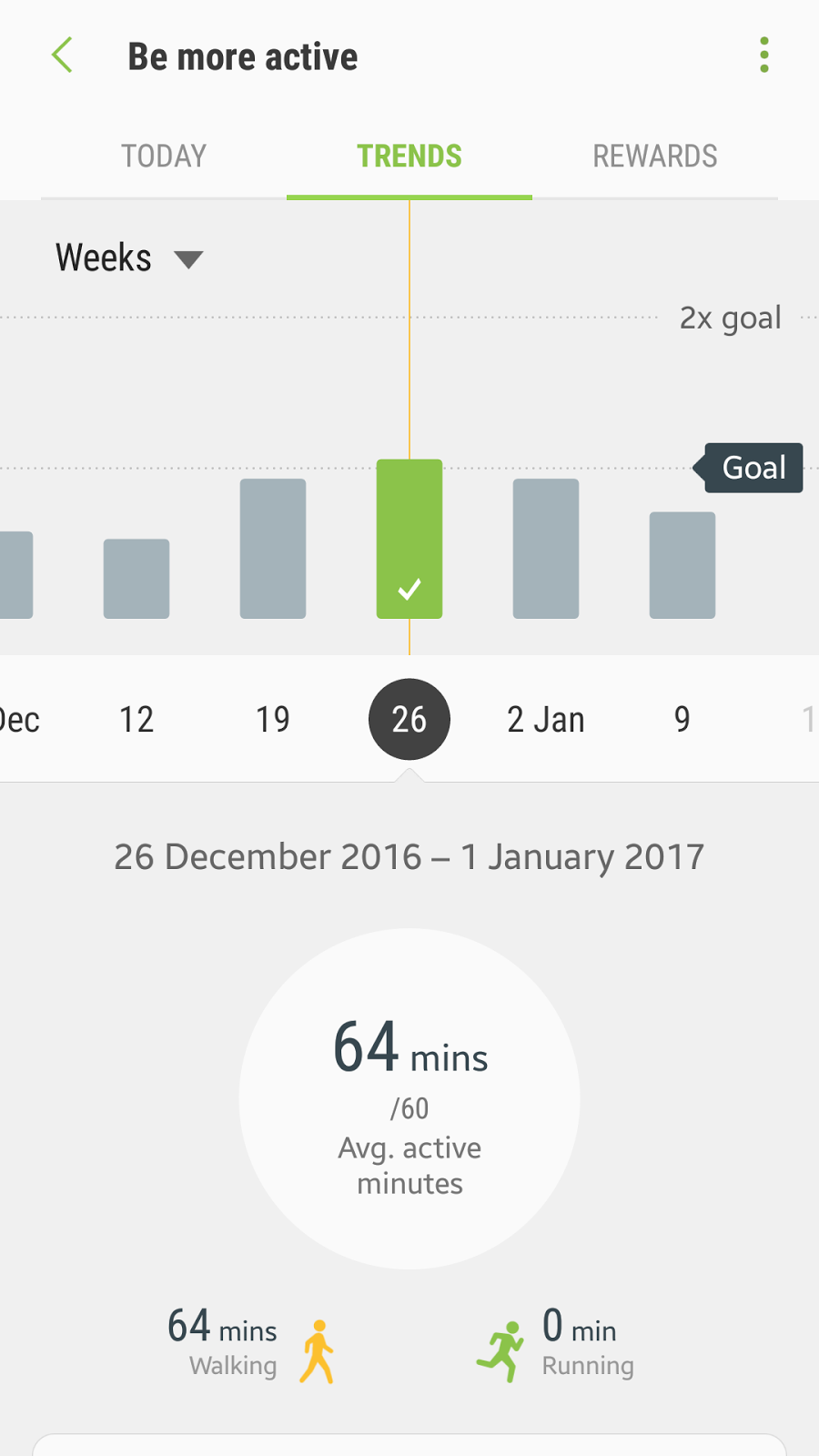
S Health isn't the only fitness app out there. GrowthLab’s Chloe Gray uses Fitness Builder to take workouts supplied by her trainer wherever she goes.
Price: Free
Download: Android & iOS (Health)
One of the best parts of running your own online business is the flexibility. You can work when you want, where you want. Having the right apps installed on your smartphone makes this even easier, and these seven cover everything from productivity to accounting and fitness.