
How to triple your email open rate in 5 easy steps
A lot of advice on improving open and click rates revolves around fancy copywriting formulas and tricks around the best time of day to send. However, I have a much easier way to improve these numbers: Pruning.
Pruning your email list is the process of getting rid of inactive subscribers. It’s like trimming the branches on a plant. You cut the deadbeat limbs so that the healthy ones have more room to grow. When I pruned my list, the open rate for my emails jumped from 14.6% to 45.9%.
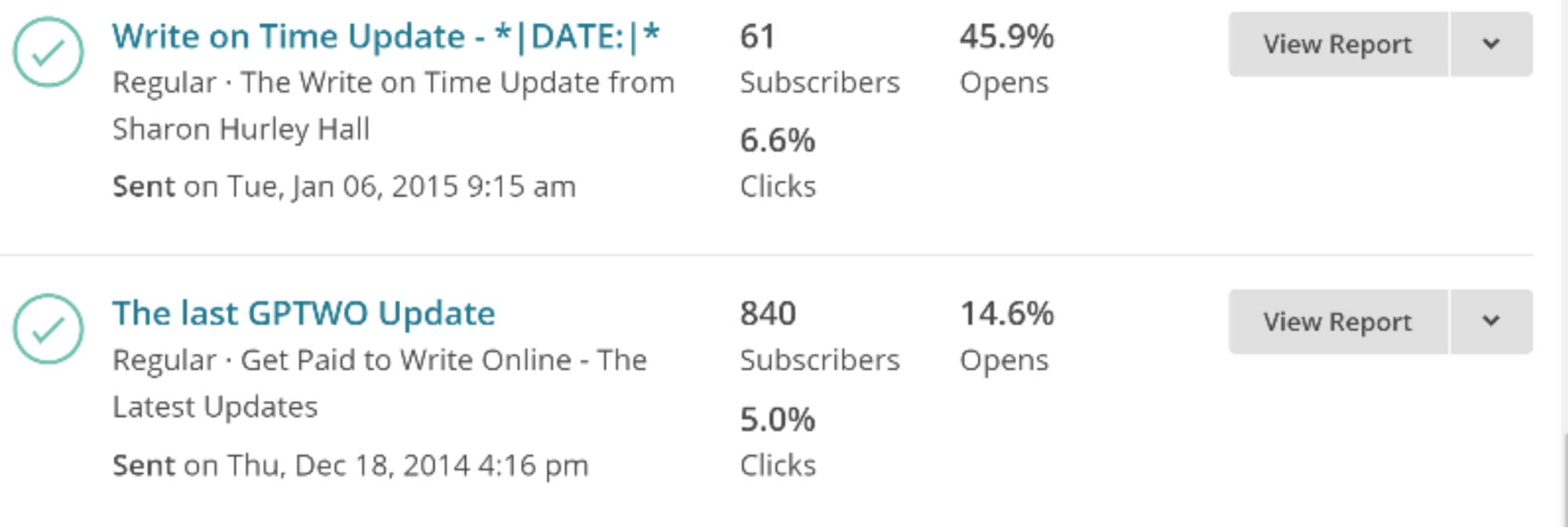
I’m not the only one to see the benefits of this slash and burn approach to email list management:
- One company reduced the size of its email list by 69%. That resulted in lower monthly fees paid for email marketing. And the click rate jumped 45%.
- Online Income Teacher’s Matt Smith doubled his open and click rate by pruning 1,000 inactive subscribers from his list.
- Hubspot reduced its problem of having opted-in subscribers who didn’t really want their emails by cutting 250,000 disengaged subscribers from its list.
I get it. Cutting the list you spent years building can seem like a step backwards, but it’s not. In fact, it’s a sure-fire way to improve your email marketing returns and make better connections with your list.
Get rid of two major problems with pruning
If you look at Mailchimp’s list of average email open and click rates across multiple sectors, you’ll see rates ranging from 14 to 28%. That tells us 72% to 86% of people ignore most of the email newsletters they get. These figures probably include some of your subscribers.
This creates two major problems.
The first is cost. Email marketing providers usually charge you for the level of service you use. It could be the number of subscribers or the number of emails you send (or both). Would you pay $1 to send an email nobody is going to read? What if you have thousands or tens of thousands of subscribers? Is it still worth it?
The second problem is low engagement across the board. Wired Impact really nails what email marketing is all about:
“Your goal is not simply to grow your list. It’s to grow the number of people in your community that you engage with on a regular basis. To grow the number of supporters with whom you’re routinely maintaining relationships. To grow the number of people that give their time or money.”
If the stats show that they haven’t opened it or clicked on anything, then you’re not getting their attention. And if you’re not getting their attention, there’s no point in sending them information, updates, and offers.
Pruning solves both of these issues.
Here’s how you can streamline your own email list. I’m using Mailchimp but all email marketing providers can do the same thing.
Step 1: Set a benchmark
The first step is to check what your current stats are. This will be the benchmark you compare future open rates with.
To do this, login to your Mailchimp account, click “campaigns” and you will see the stats for your latest email marketing campaign.
Here’s what that looks like:
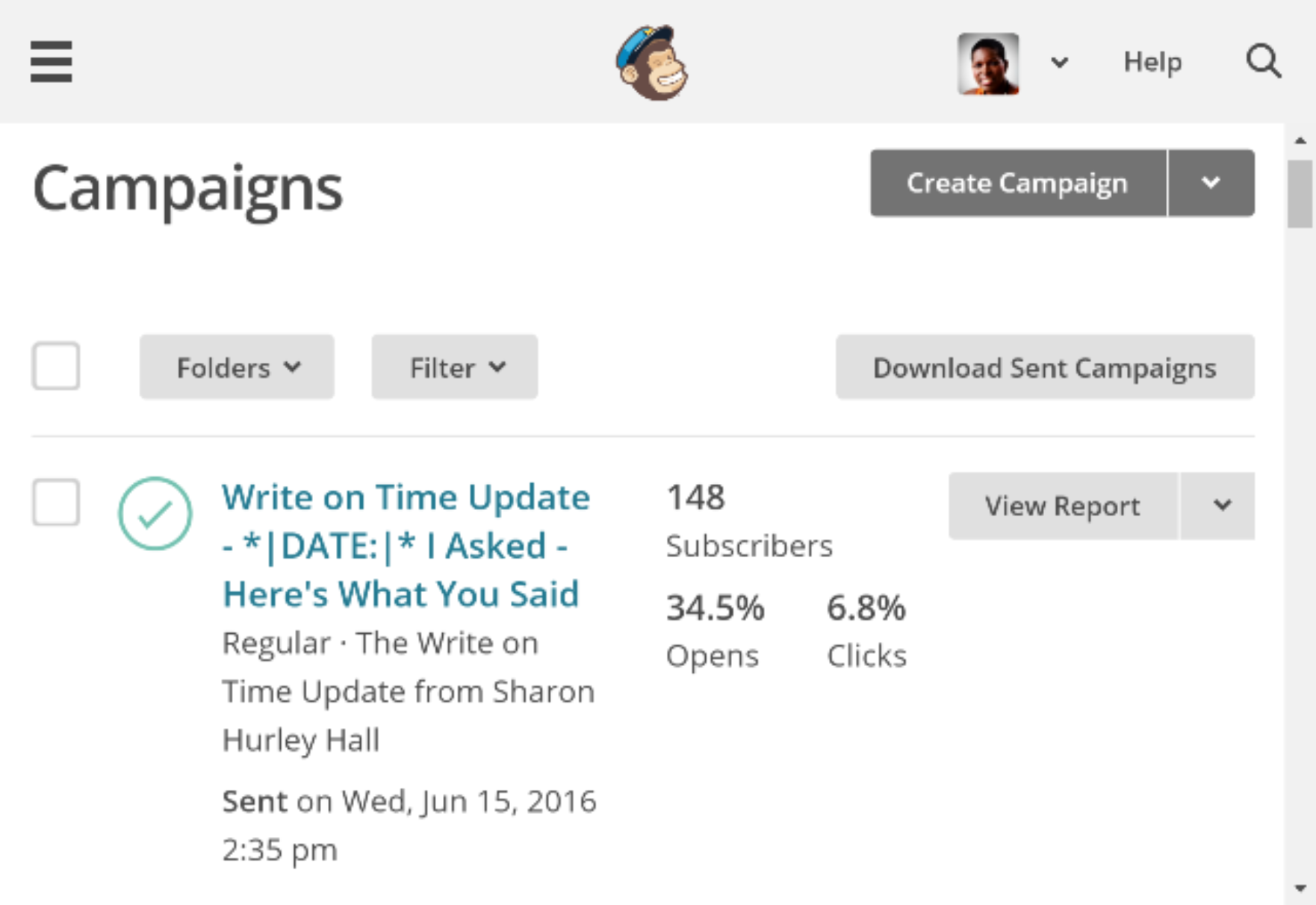
Step 2: See who’s ignoring you
Next, you want to figure out who’s not paying attention at all. Mailchimp has a handy segmentation feature to help you to do that. Go to your dashboard, click on “lists,” and find the name of the one you want to fix. Click on “manage subscribers.” Then select “segments” from the drop down menu.
Start with the people who haven’t opened your recent campaigns. Here’s what that looks like:
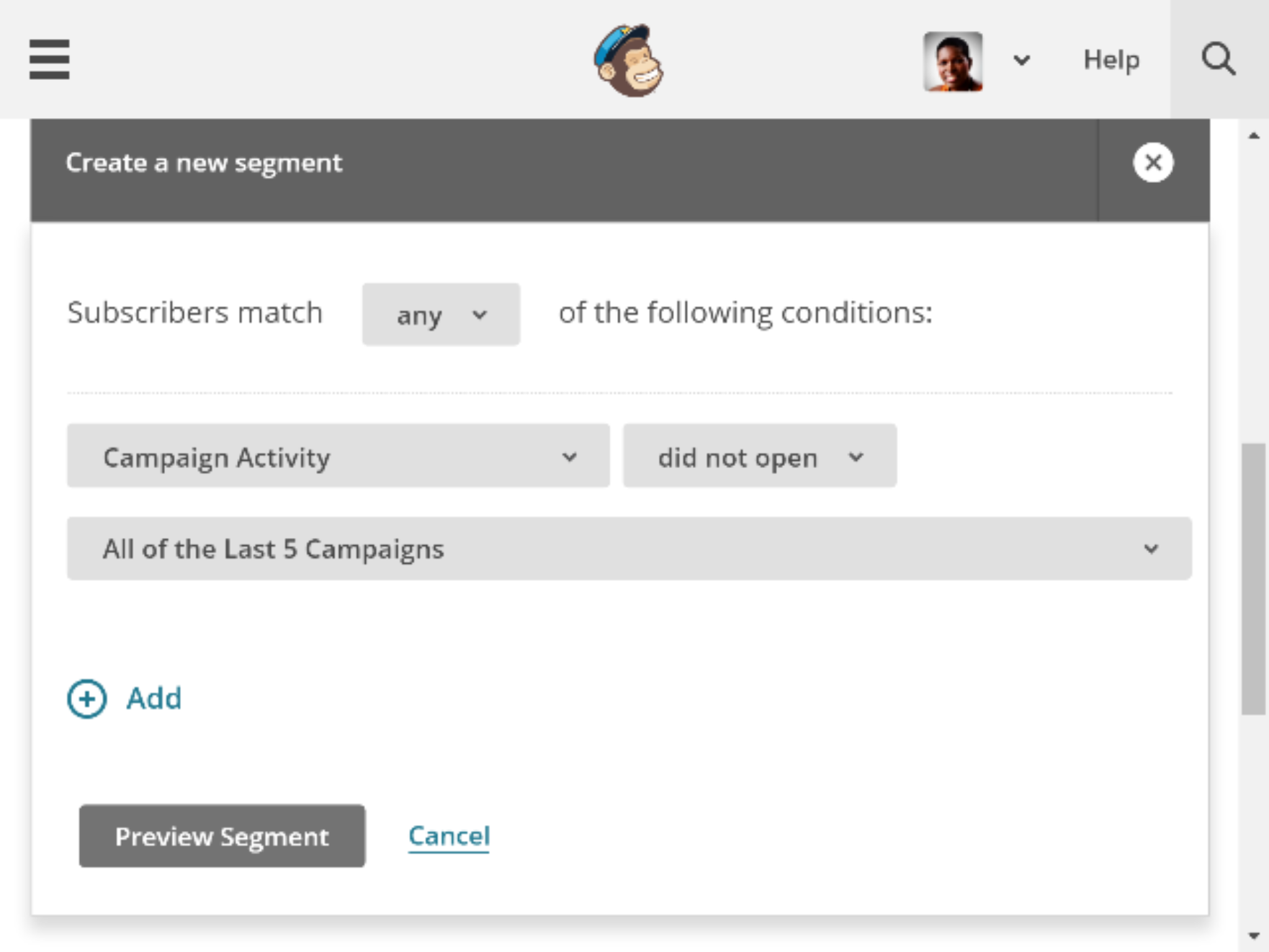
It’s also useful to add a date filter so you don’t accidentally include people who recently joined your list. (Don’t ask me how I know that. It’s a sad story.)
When you’re done, hit the “preview segment” button and you’ll see how many people aren’t engaging with you.
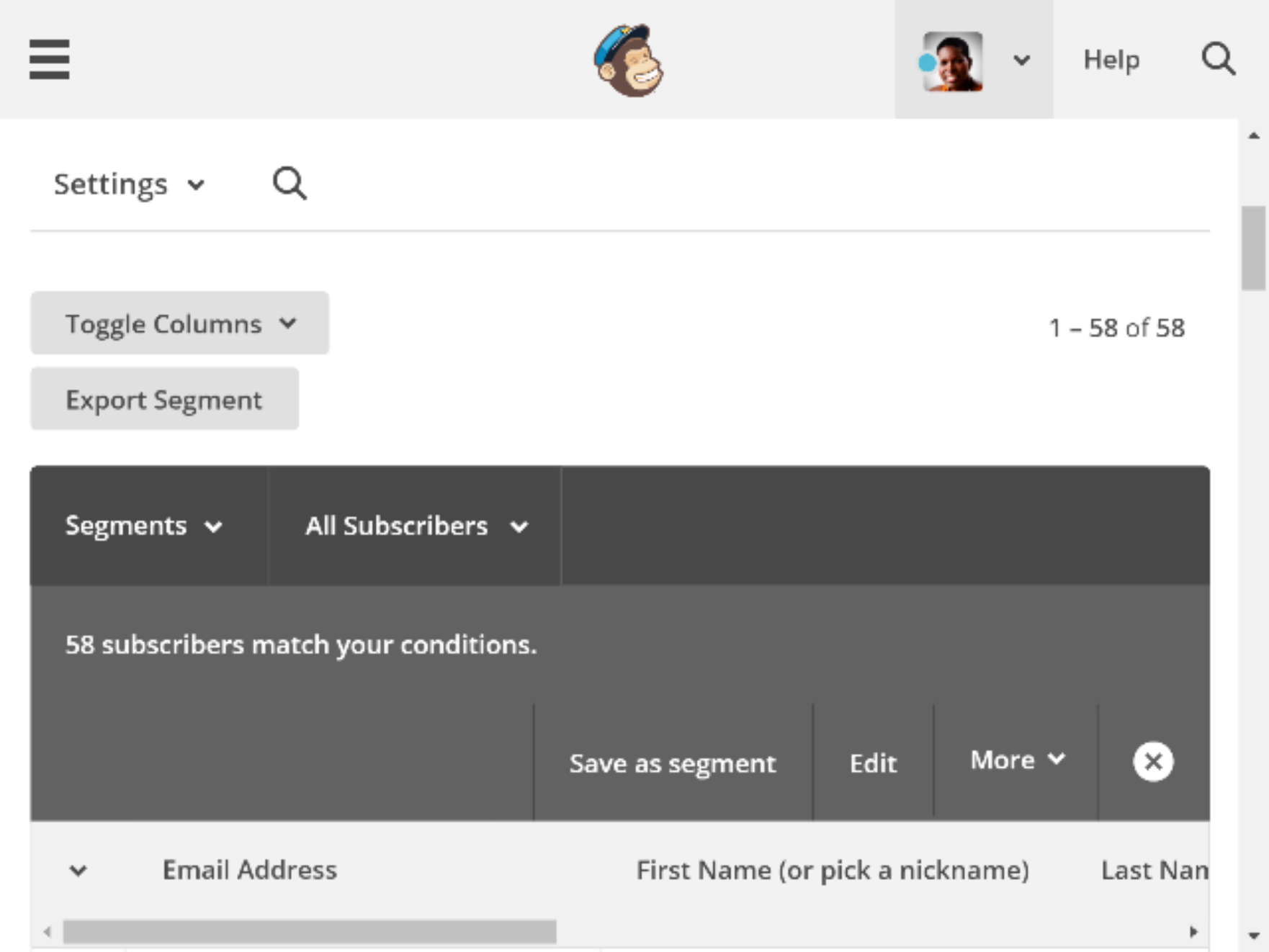
Hit the “save as segment” button to save this segment so you can take the next step. Don’t worry you don’t have to go through these steps all the time. Check the “auto-update” box so your segment will refresh automatically.
Wish you could connect with more amazing people, and not feel awkward in social situations? Download our FREE Ultimate Guide To Habits below.
Step 3: Find out why
Now, at this point you could simply delete the subscribers who aren’t reading your emails. But you don’t want to do that just yet.
Here’s why: A little focused attention can help retain some of the people who seem to have lost interest.
I like to ask them why and invite them to unsubscribe. To do that in Mailchimp, go to your segment, click the “more” button and click “send campaign to segment.” Then create a campaign in your usual way.
Here’s an email I sent to non-opening subscribers the first time I pruned my list:
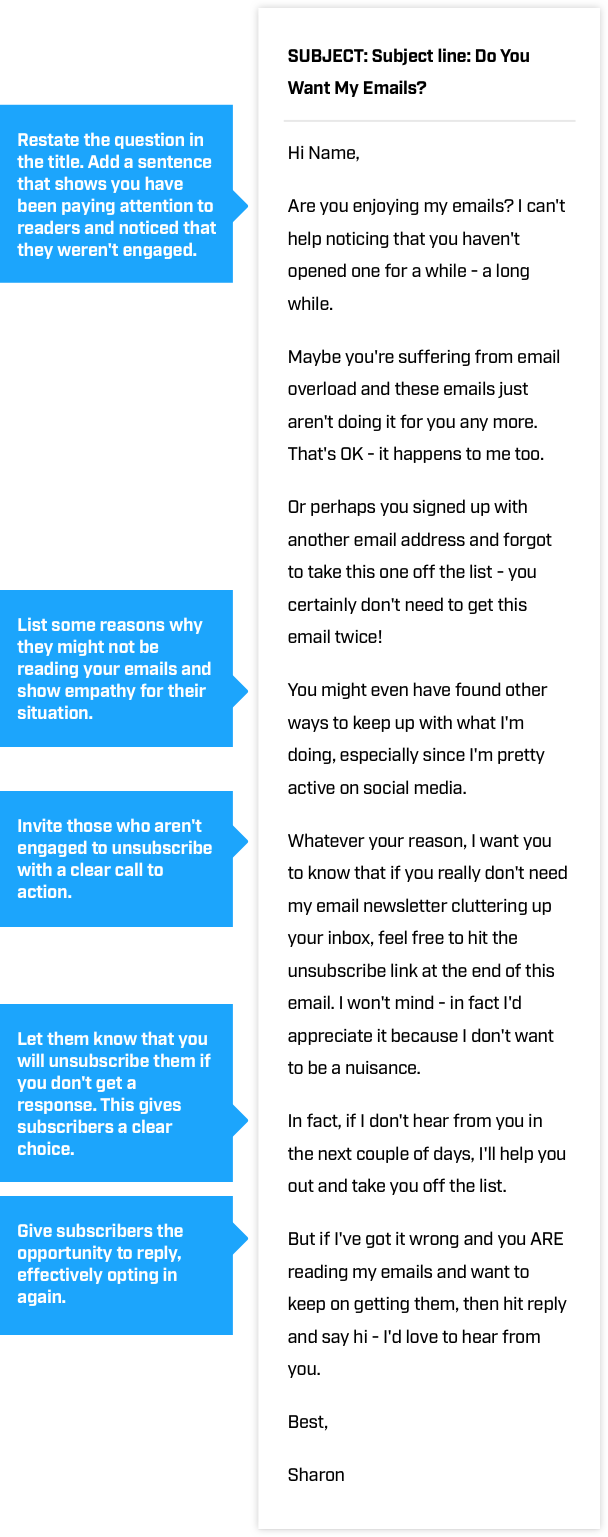
Believe it or not, I got dozens of replies to that email, mostly from people who wanted to stay on the list.
Here’s an example of one:
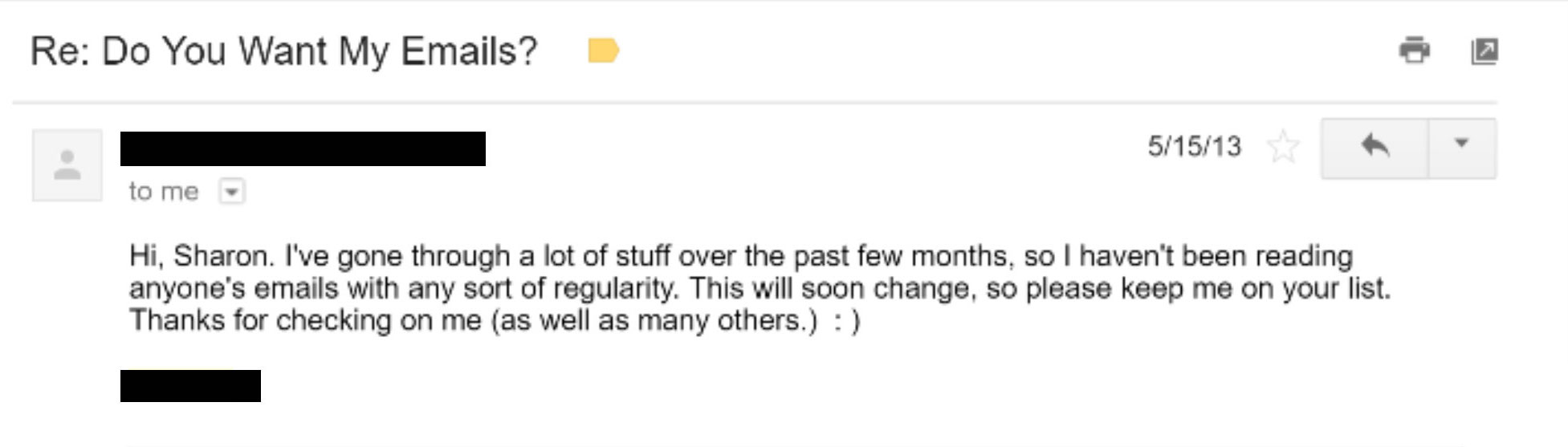
Some explained why they hadn’t been interacting with my emails. Others were just glad to connect. Sending that email re-motivated several of my subscribers and gave me an insight into their thinking.
I know when people send me emails like that, it makes me pay more attention to their emails for awhile. And that’s exactly what happened. I reengaged my subscribers and my open rates climbed higher.
Step 4: Remove non-opens
At the end of this process, check your segment again. It should have updated automatically to reflect the fact that some people have now opened and clicked the last email you sent. That means everyone who’s still in the segment couldn’t care less about your emails. So you can remove them from the list with a clear conscience.
Go back to the segment, click the drop down arrow, click “select visible.” When all the emails are selected, press “delete” and those subscribers will be gone.
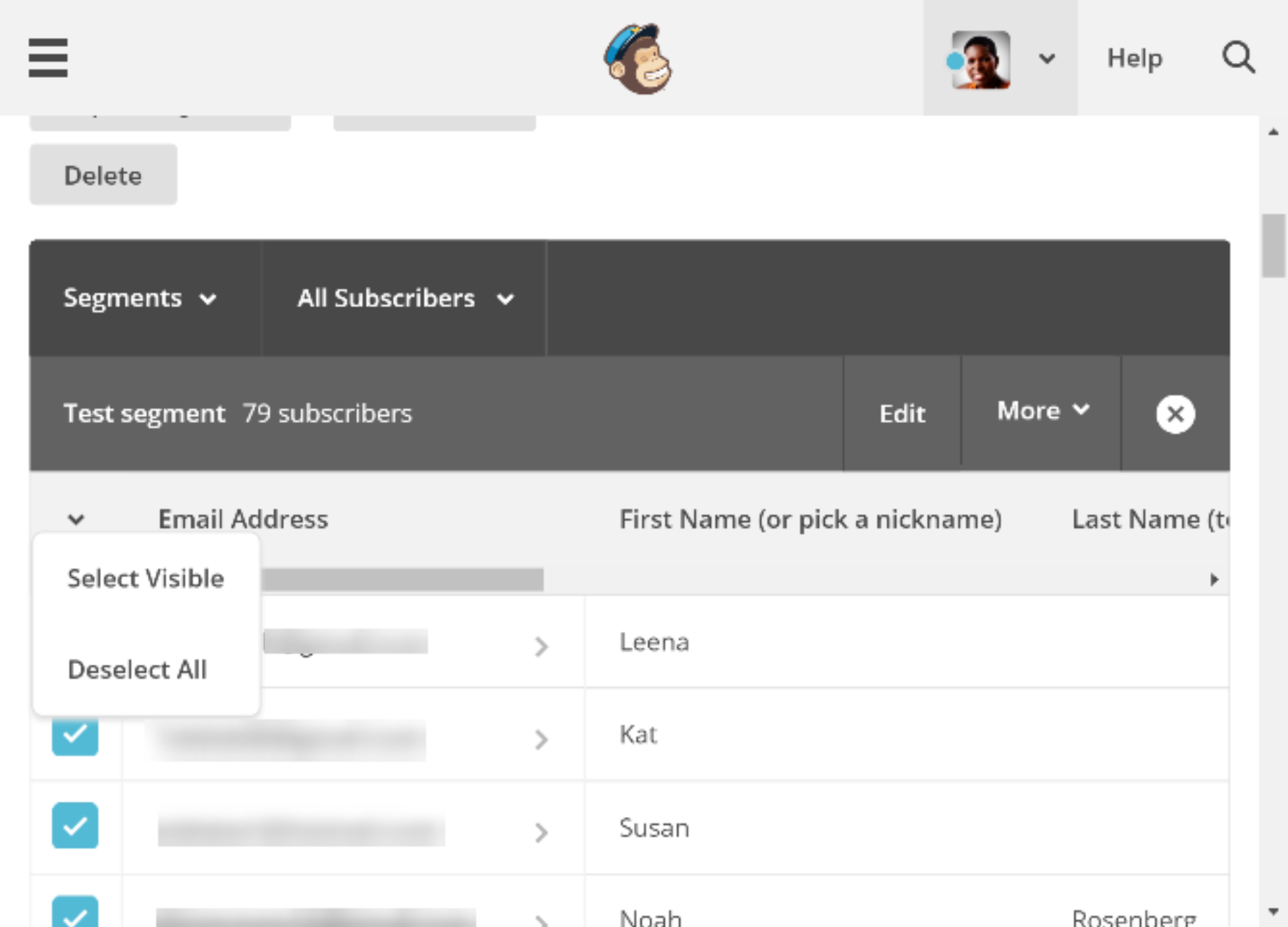
Warning: make sure you are only dealing with the chosen segment before pressing delete. With some email marketing providers, you can roll back any mistakes you make. But with others you can’t. So be really sure before you hit that button.
Step 5: Email and check your stats again
Now that you have your lean, mean email list, start sending emails again. Check your stats for the next email you send. They should be a lot better.
The last time I did this, I was changing business focus. As a result, I got rid of about 90% of my list. Open and click rates improved immediately. Open rates went from 14.6% to 45.9% and click rates increased from 3.4% to 5.6%.
It’s simple math. Open and click rates are a percentage of the number of emails sent. If you send emails to a smaller group of people who are really interested, those metrics are going to get better.
You’ll also make the best use of your marketing dollars if your provider charges you money. And you’ll only be dealing with the most interested people on your list.
Prune your email list a couple times a year to keep it growing
Most people live by the “always be collecting” rule. That’s getting as many emails on their list as possible. Growing your list is important, but pruning may be just as important.
A couple times a year, check your stats to see how your open and click rates are doing and whether anyone’s responding to you. If they’re sliding, it’s time to go through the 5 steps again.



